Getting started - RNS User guide
Please read the setup guide if you haven't yet.
Register a domain
To register a domain, two transactions are involved. This process takes more or less 5 minutes. Let's start:
-
Go to the RNS Manager. Type the domain you want to register and click on 'Search'.
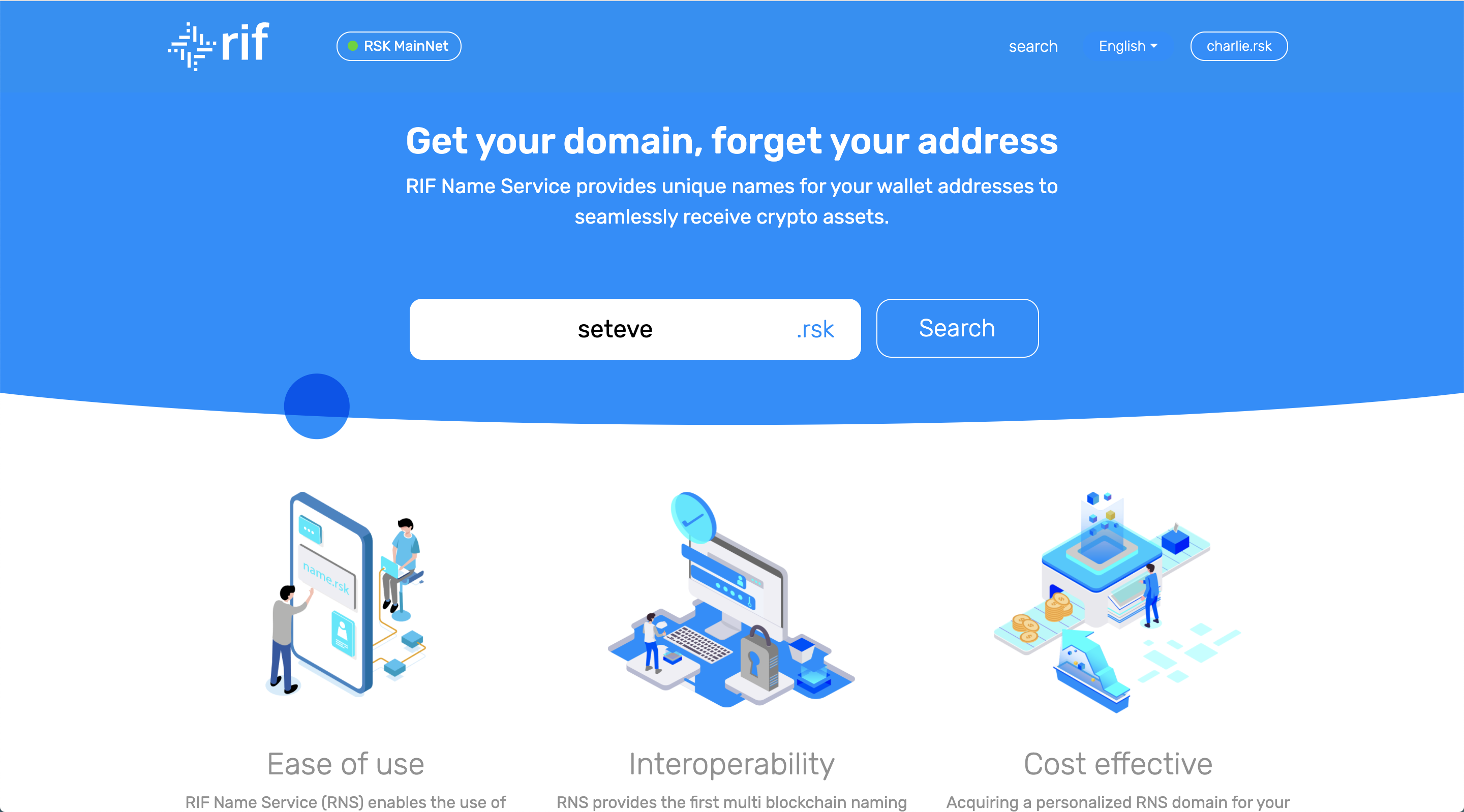
-
If it is available click on 'Register', otherwise search for another domain.
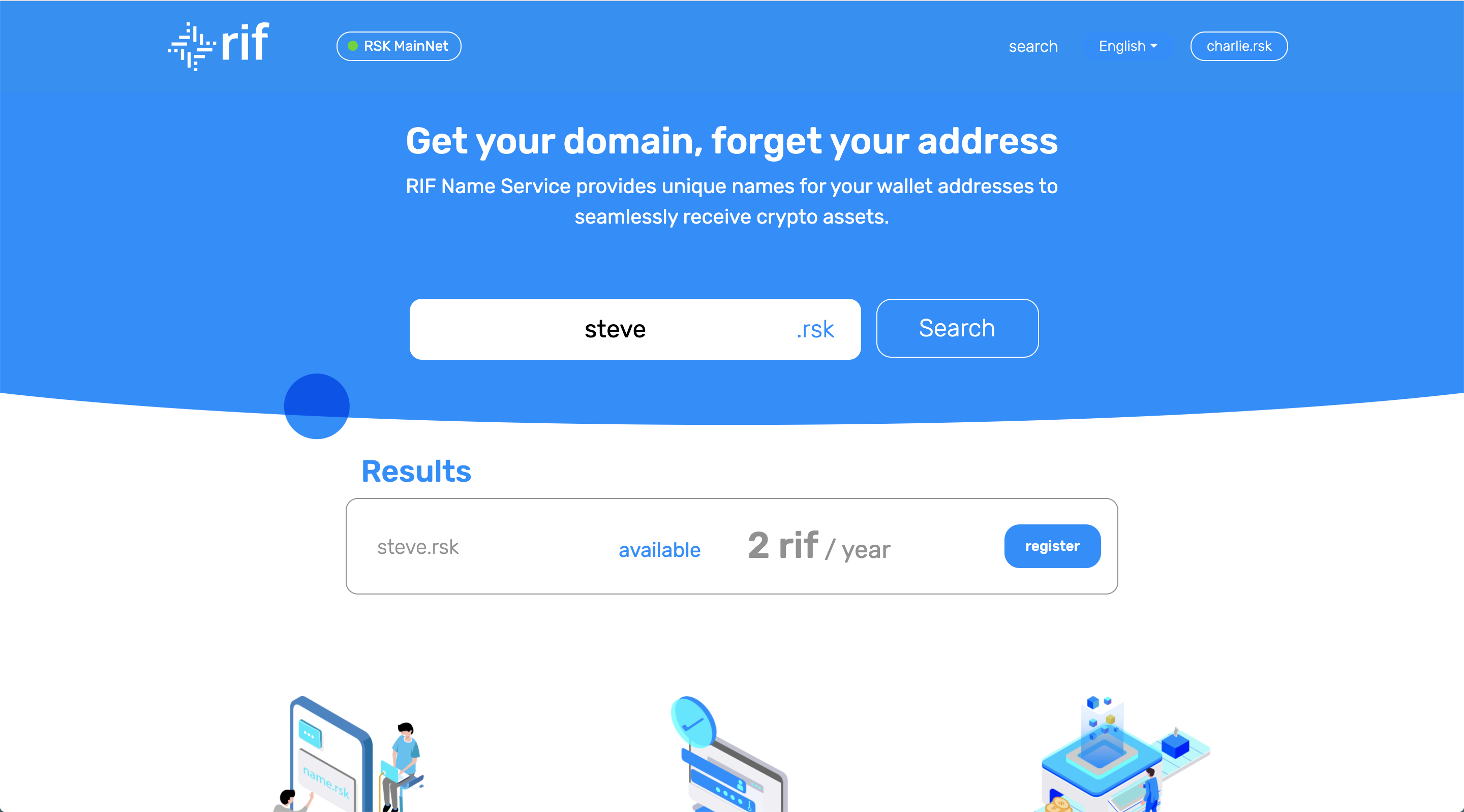
-
Choose the amount of years you want to register your domain for and click on 'Request domain'.
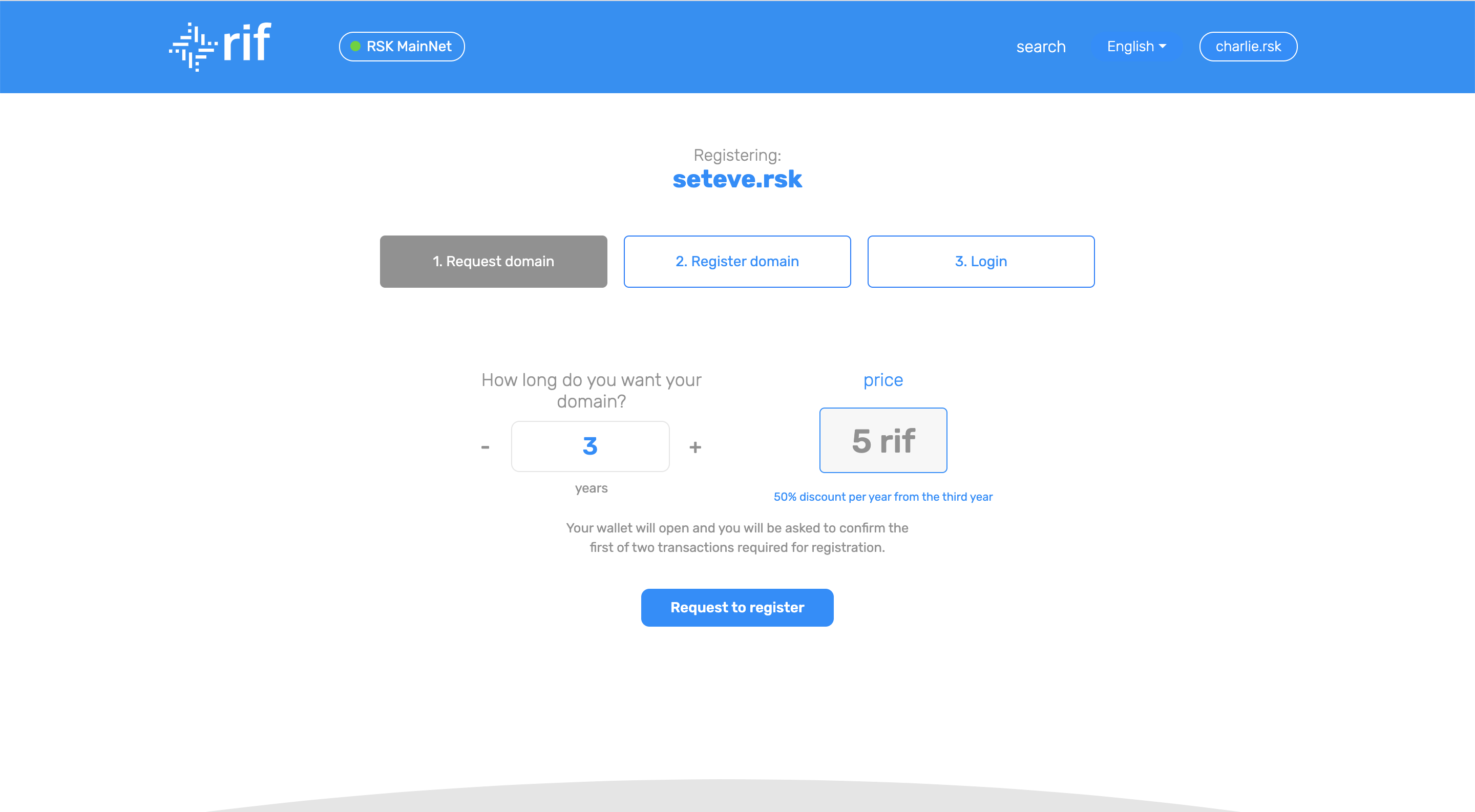
You can extend the expiration time whenever you need to.
-
Confirm the transaction.
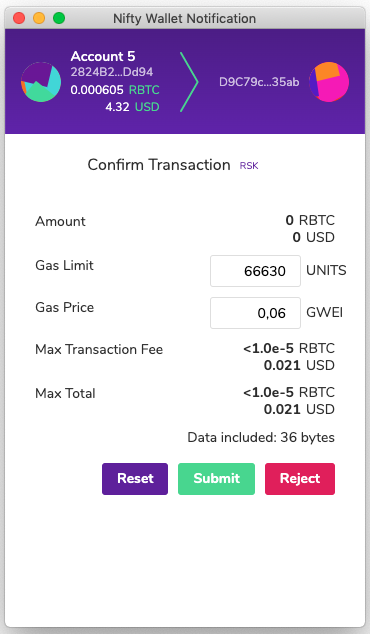
-
Wait for aproximately 2 minutes until the domain is requested. A new screen will be prompted.
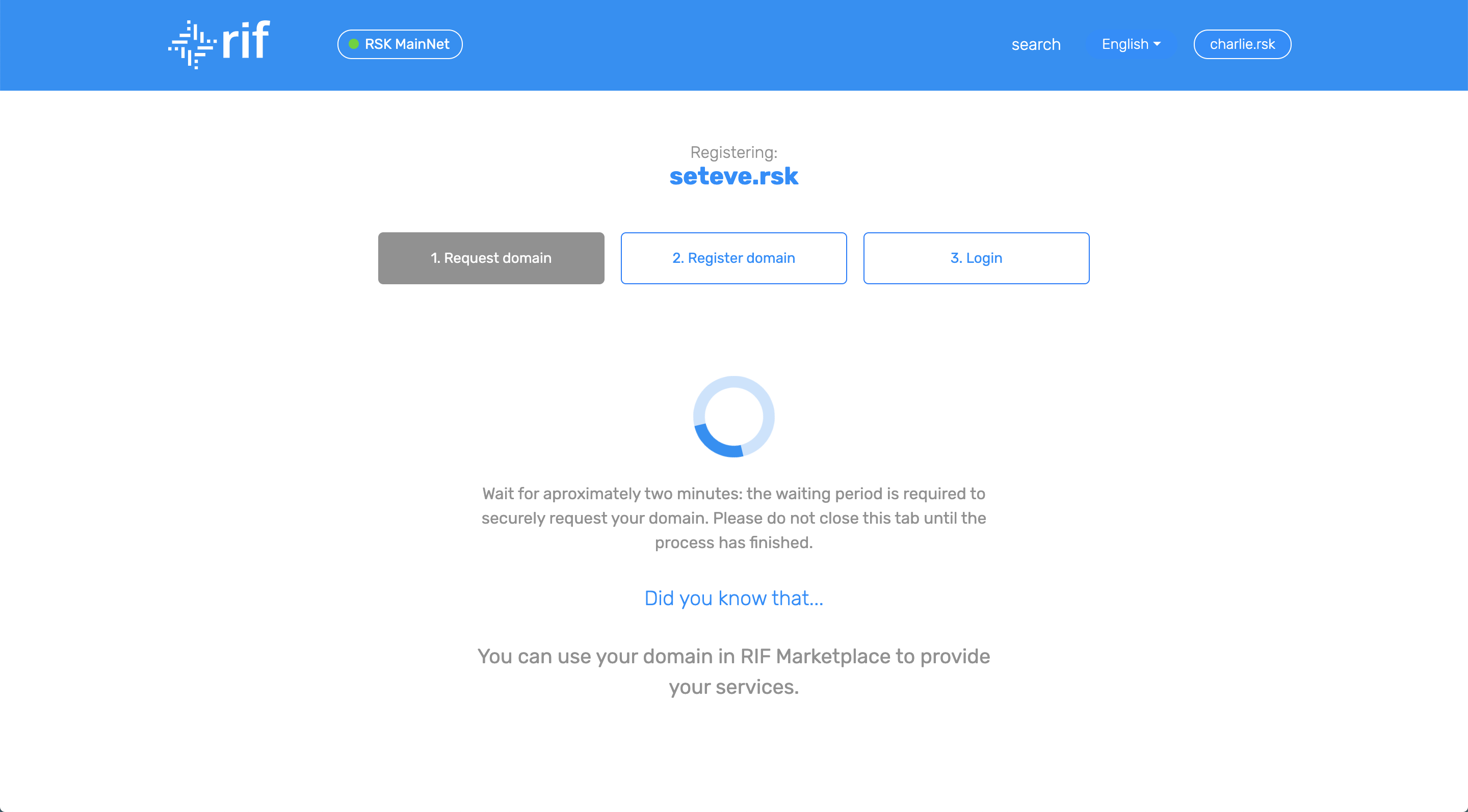
-
Click on 'Register domain'.
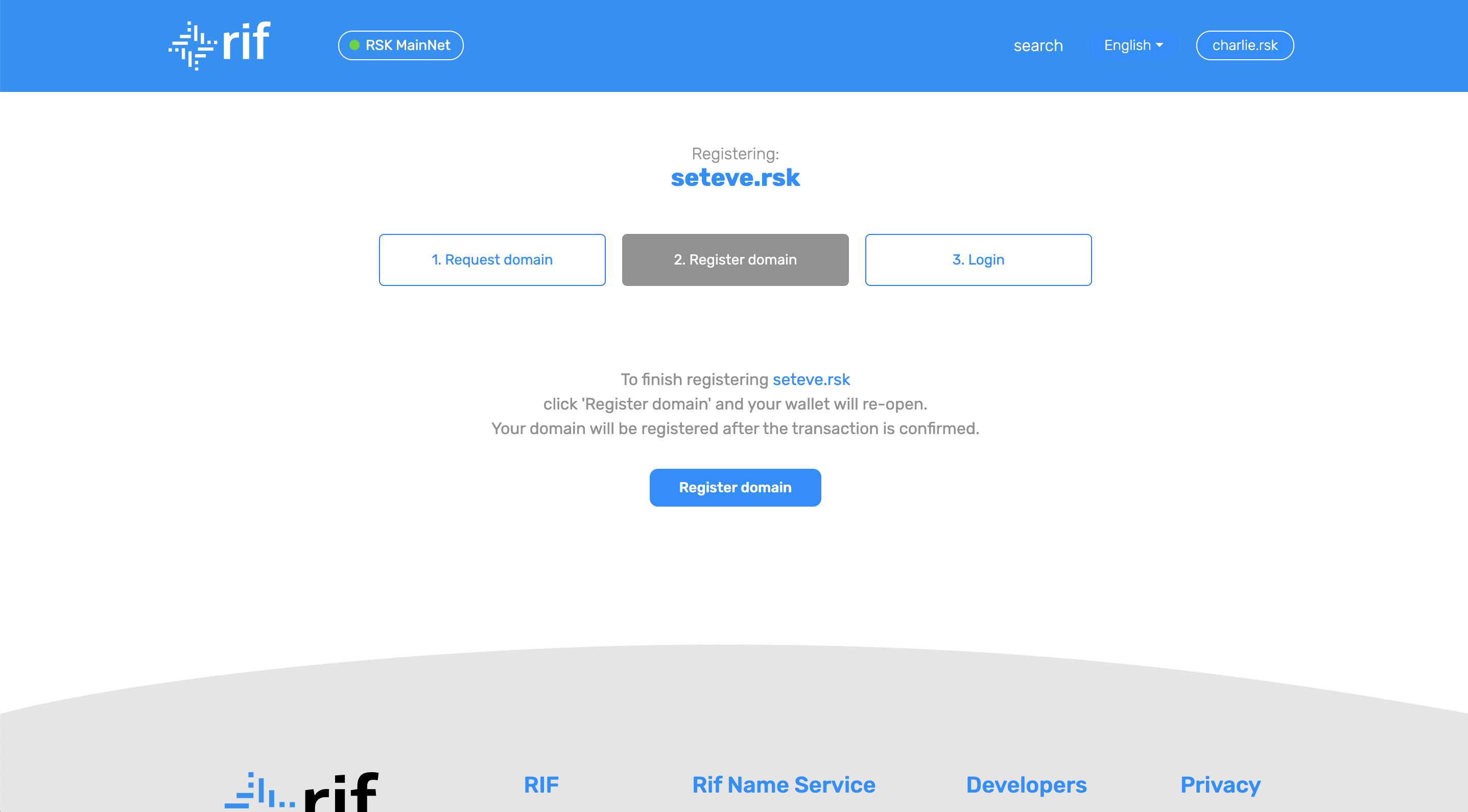
-
Confirm the transaction clicking on 'Submit'
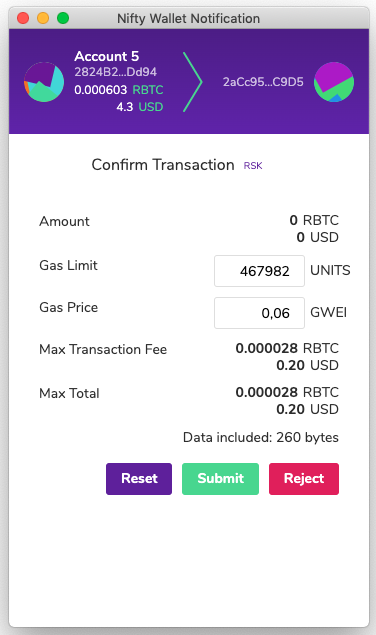
-
Wait for transaction confirmation
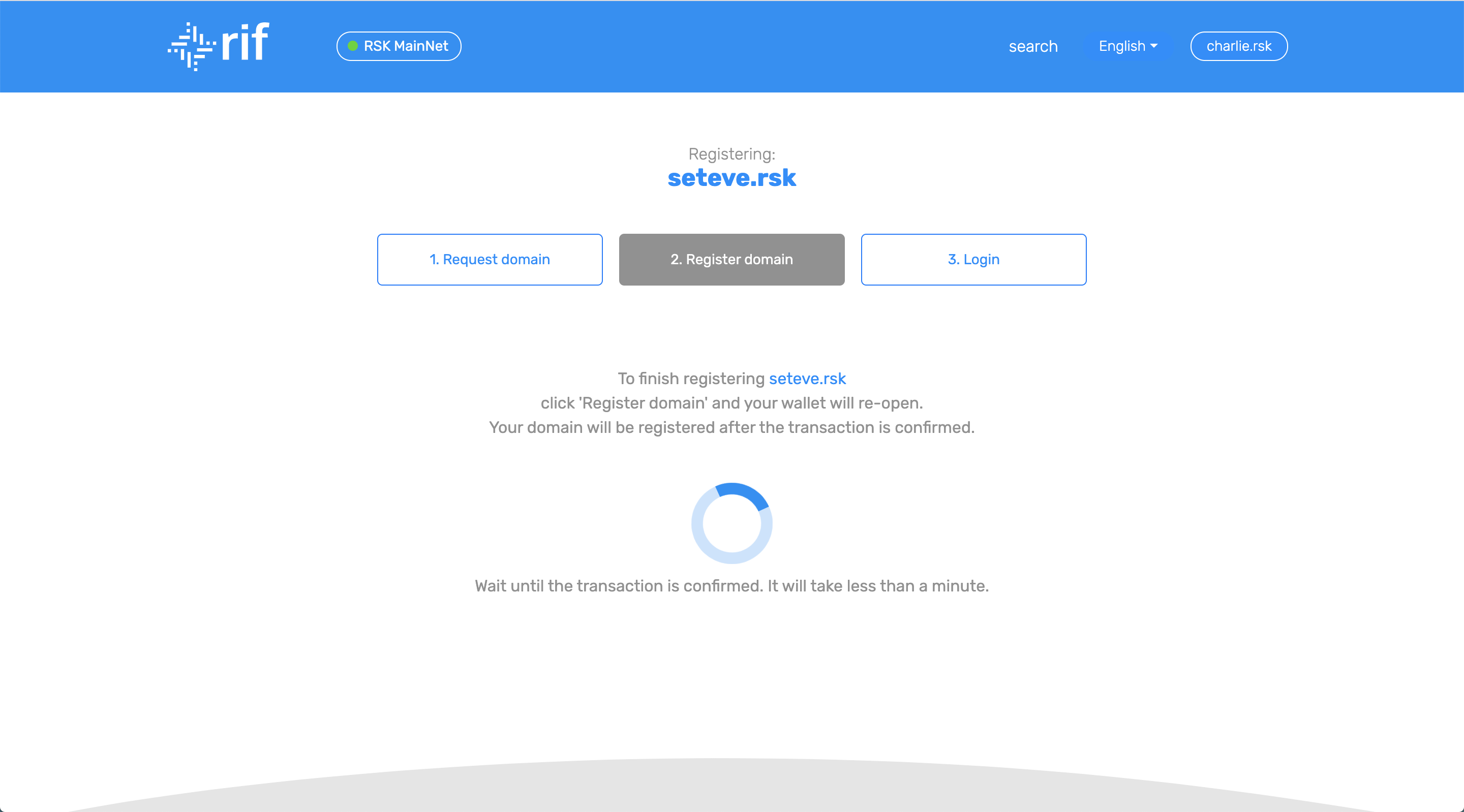
-
Done! You now own an RNS domain.
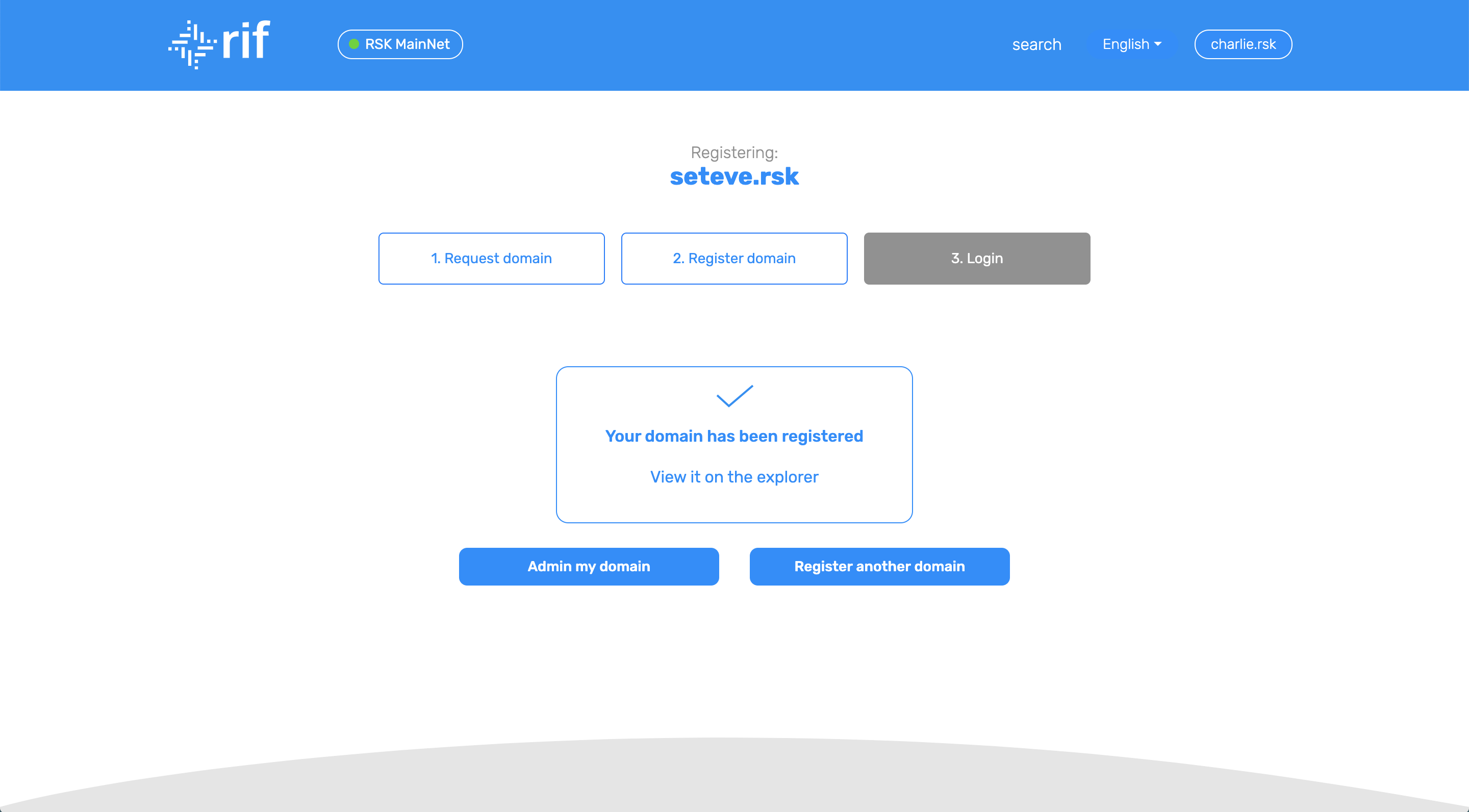
Now, click on 'Admin my domain' and following the Operation guide you can find a lot of things you can do with your domain.
Log in to a domain
If you already own a domain, use the top right selector to login with it. You can login to more than one domain and switch between accounts to perform the different operations you need.
-
Go to the RNS Manager. Click on login, located at the right selector.
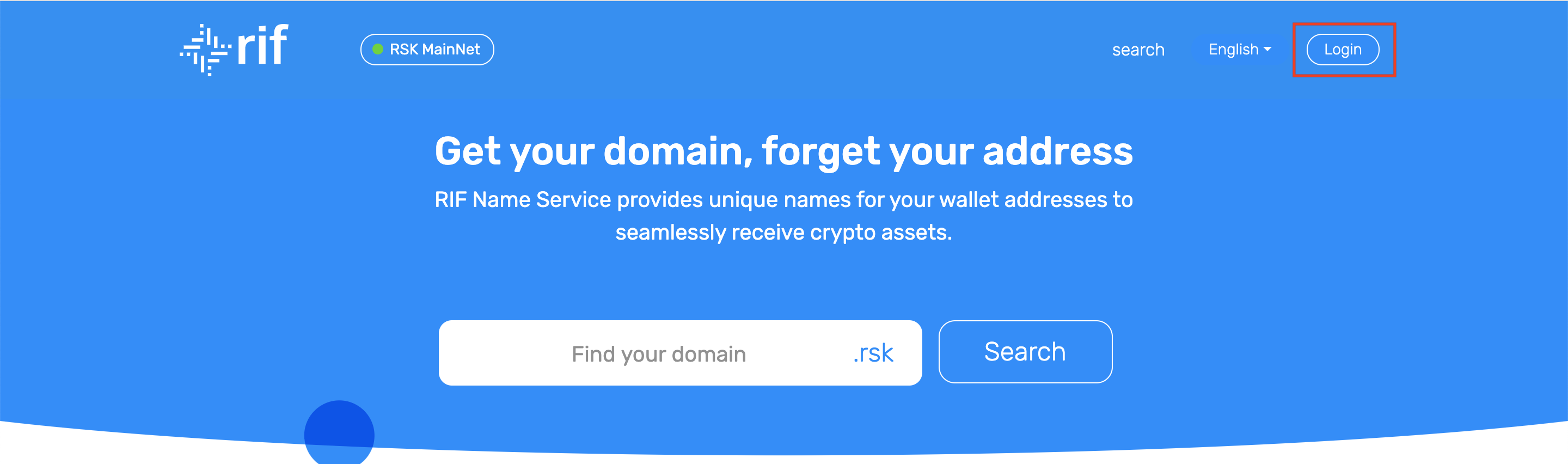
-
Type the domain you own, and click on 'Enter'.
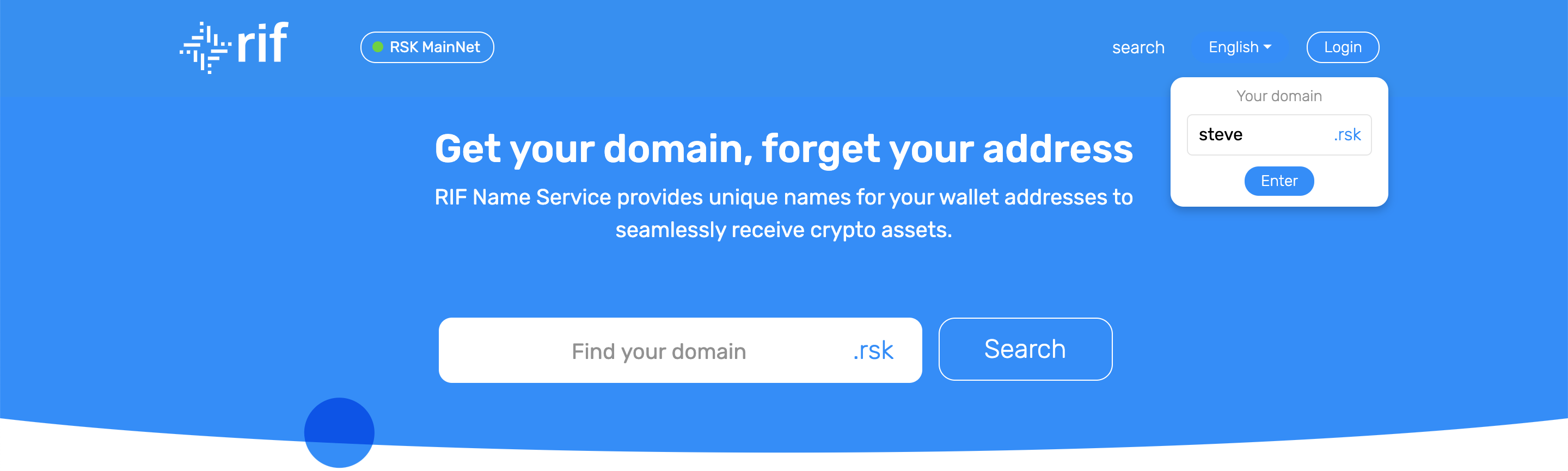
If the domain is already in the list you can login to it by clicking here:
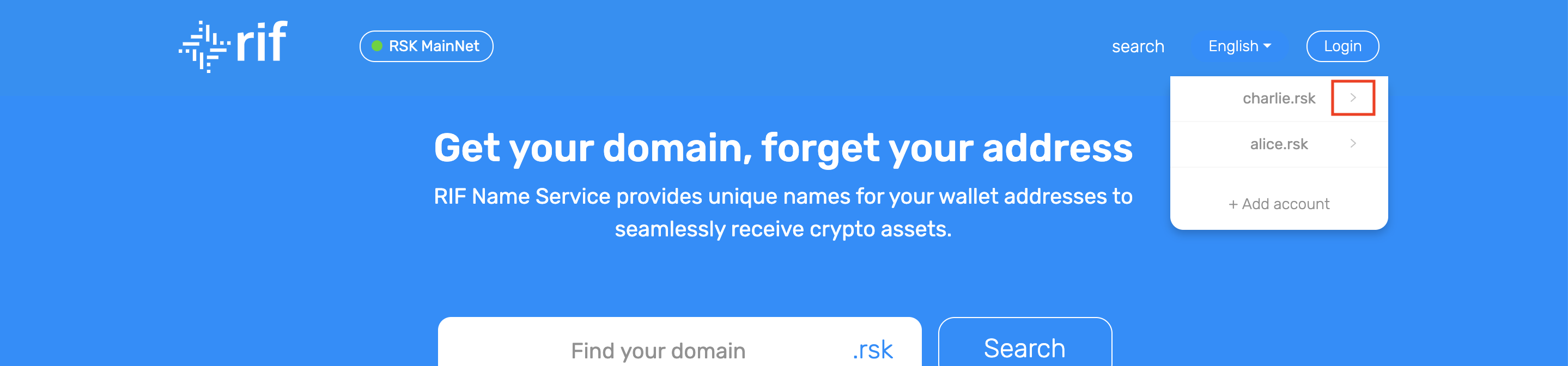
Log out of a domain
If you want to remove a domain from the list of logged in domains
-
Click on the domain in the top right
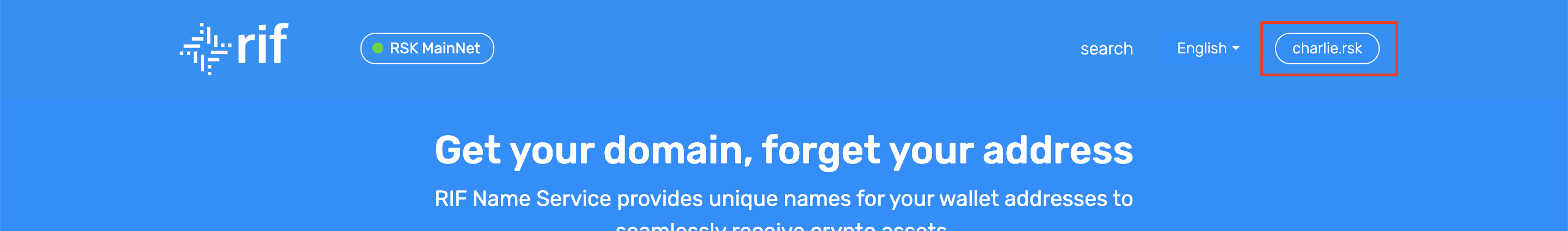
-
Click on 'Log out'
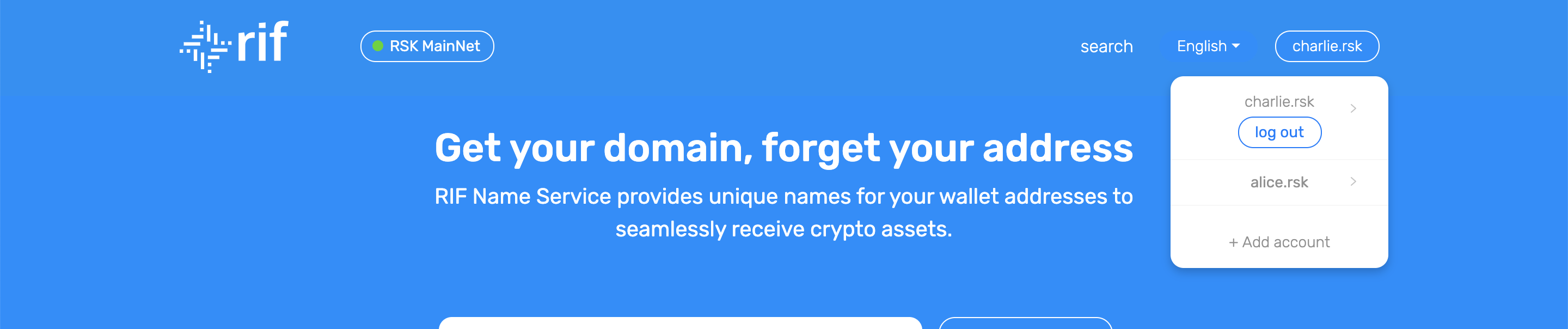
Change the language
-
Go to the RNS Manager.
-
Change the language with the top right selector
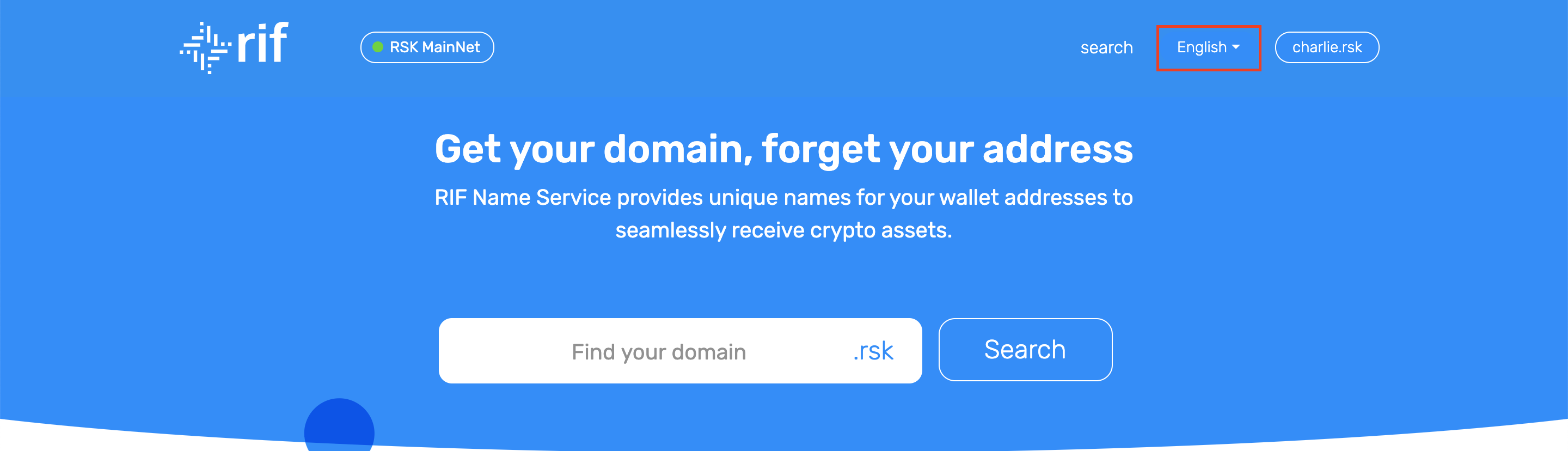
-
Choose the language you want.
Contact us on the Rootstock community discord | Github | Register Domain