Overview | 2 way peg app Documentation
This section contains detailed instructions on how to perform advanced operations on the 2 way peg app.
These operations include;
- How to review funds in Bitcoin after a pegout by viewing a derived address,
- Convert RBTC - BTC and import a key in Electrum, import in Electrum if you are using hardware wallets
- Selecting different accounts
- Viewing advanced details
- Adjusting network fees
- Viewing Advanced data
For more information, see design and architecure, supported addresses, supported wallets, supported browsers
Account selection
Pegin:
There are three types of accounts on the 2 way peg app. See supported addresses section for examples of these types of addresses.
To select an account to send BTC from, click on Select the account as shown in the image below. This loads the balance for all the addresses in your hardware wallet.
Note: Your hardware wallet must be connected to view this section of the 2 way peg app.
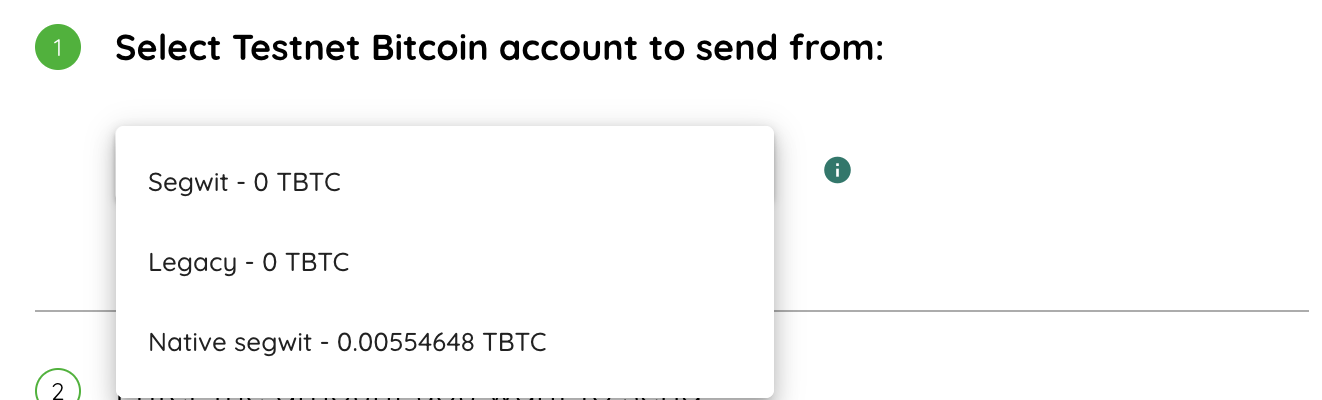
Choose the address you want to send TBTC from. See the getting funds section for how to get BTC or TBTC.
How to view advanced details
To view advanced details, click on the plus icon as shown in the image below;
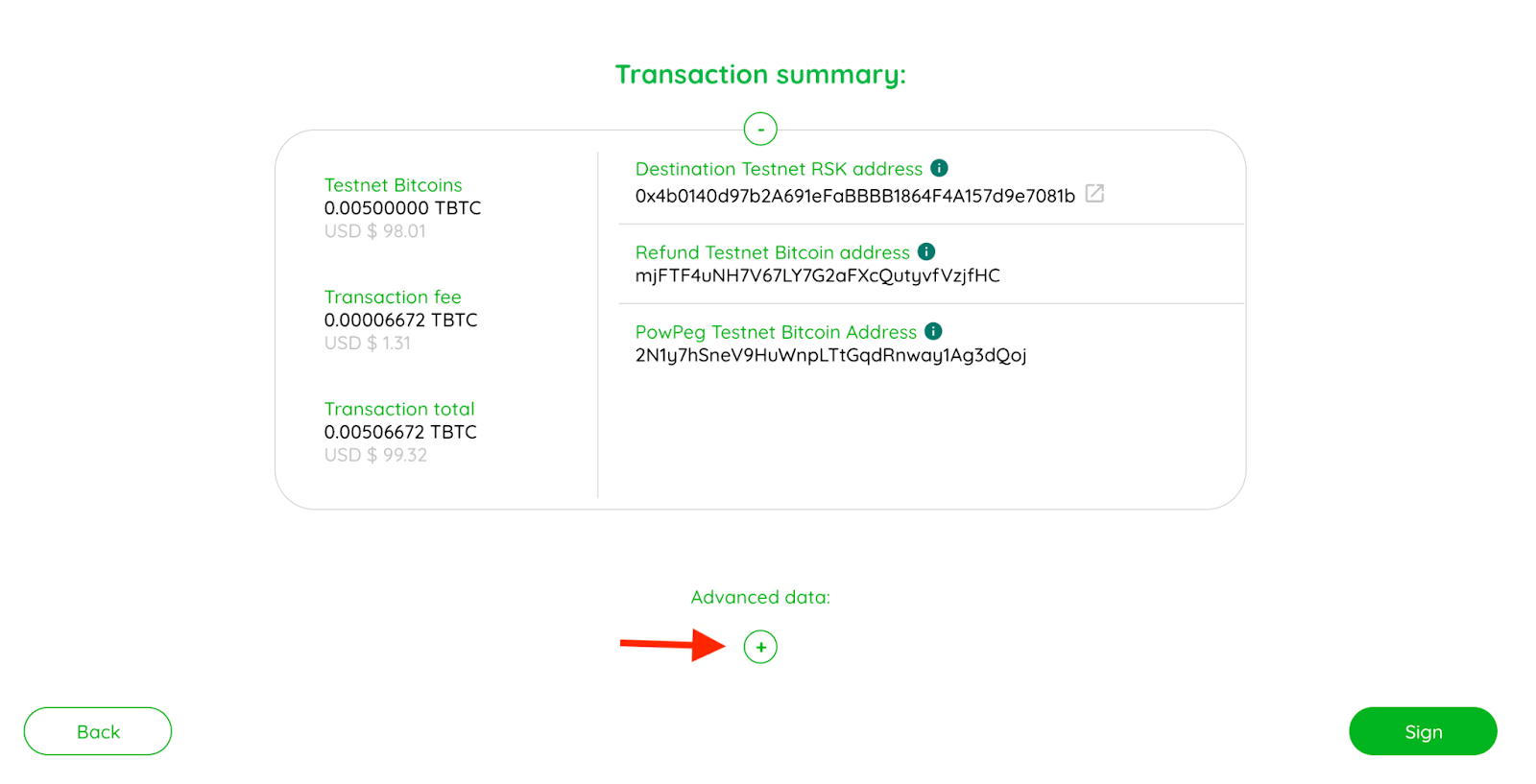
Here you can find a long string of numbers called an unsigned raw tx.
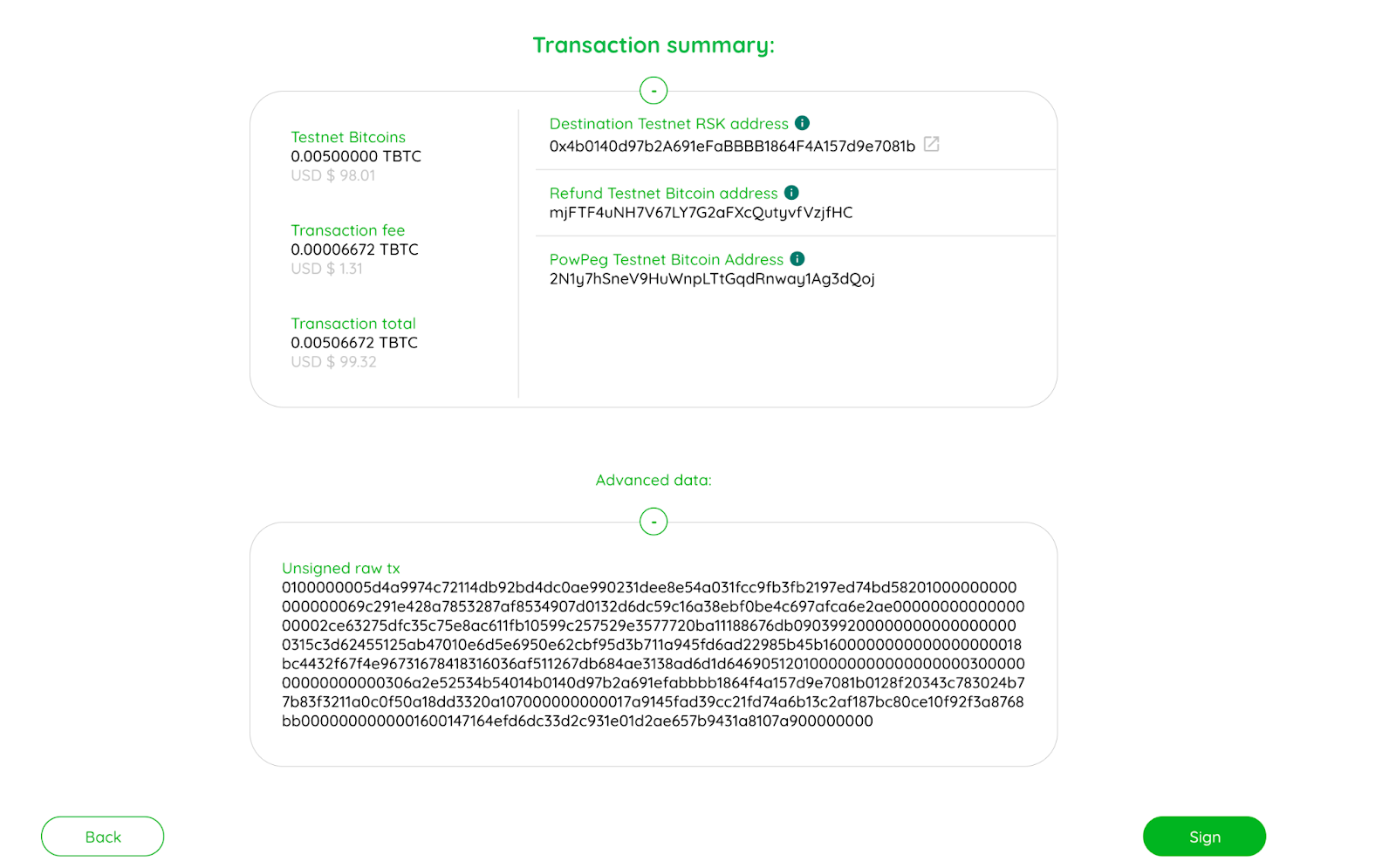
Advanced data
Unsigned raw tx
A Bitcoin raw transaction is a chunk of bytes that contains the info about a Bitcoin transaction. That raw transaction will become part of the blockchain when a miner adds it to a block. The pegin transaction has at least one input and two outputs, all information is encoded and displayed for the users’ verification.
Adjusting network fees
There are three options to choose from when deciding on which fee rate to use when sending a transaction.
Slow
A slow transaction is less expensive and will take longer to confirm.
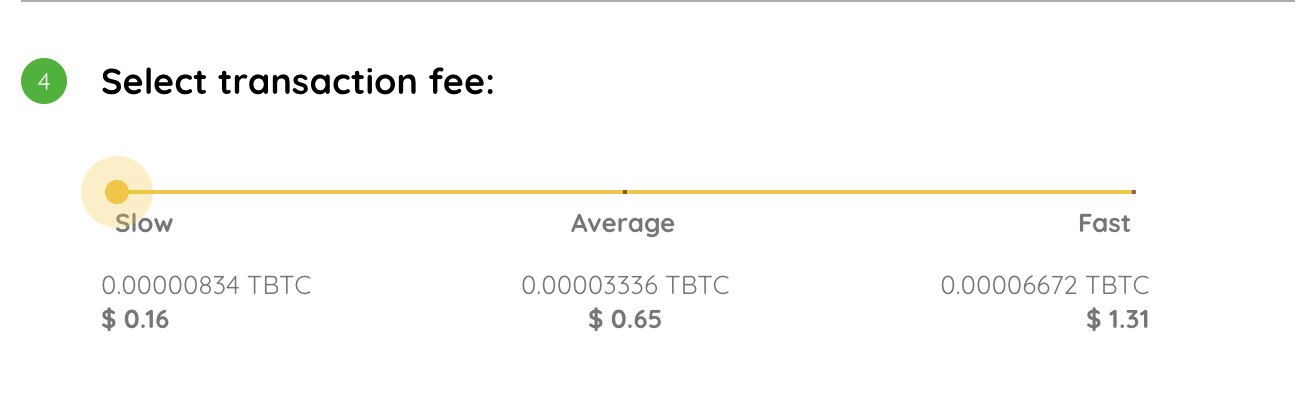
Average
This is also known as normal, here, the transaction is priced at an average rate and will take an average time to confirm.
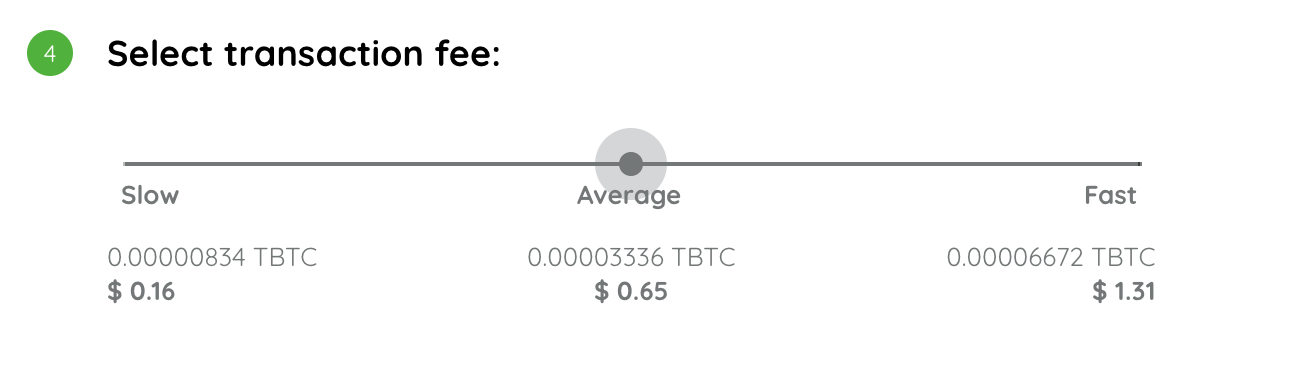
Fast
A fast transaction is the most expensive but the transaction confirms at the quickest time possible.
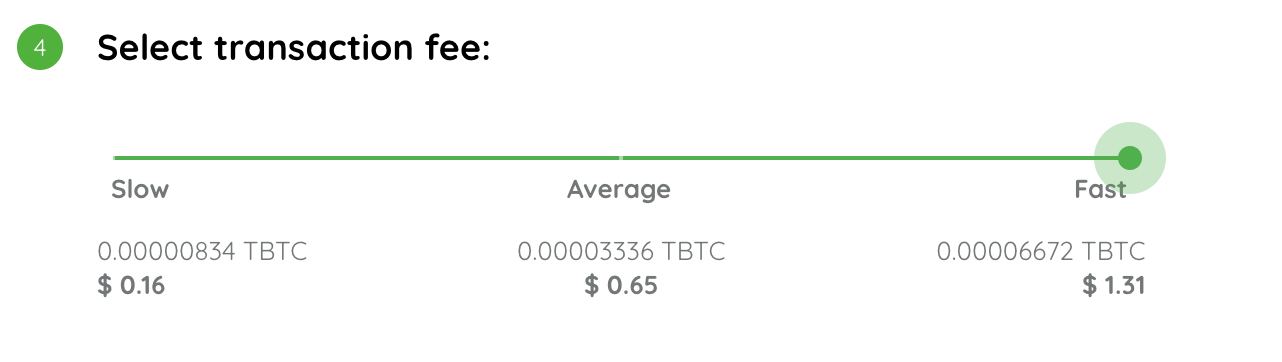
The type of fee to be selected depends on several variables, like network speed, time, and amount the user is willing to spend on a single transaction.
Resources
- 2 way peg app frontend repo
- 2 way peg app backend repo
- How to get RBTC using Rootstock’s built in Powpeg
- Rootstock Testnet Faucet
- Get RBTC using Exchanges
- Design architecture