Testing smart contracts using Truffle
In this tutorial, I will show you step-by-step how to create and run tests in smart contracts using Truffle framework connected to an RSK local node.
Overview
Here is a summary of the steps to be taken:
- Installation requirements;
- Run a RSK local node (regtest);
- Create the Register project;
- Configure Truffle framework;
- Create a smart contract;
- Compile;
- Testing without deploy;
- Deploy on RSK local node;
- Testing a deployed smart contract;
Translations
This article is also available in Português.
Requirements
- POSIX compliant shell
- Java
- Editor: Visual Studio Code (VSCode) ou outro editor de sua escolha
- Truffle
All requirements are explained in detail in the tutorial link below:
RSK Local node - regtest
When we develop a project using Truffle Framework, we need a blockchain node running locally. This is better for development, and running tests. We'll run a local node, also known as regtest.
There are several ways to set up an RSK local node. To know how to download a JAR file and run it using the Java SDK, check out the tutorial:
Run
To run the node:
- Linux, Mac OSX
$ java -cp <PATH-TO-THE-RSKJ-JAR> -Drpc.providers.web.cors=* co.rsk.Start --regtest - Windows
C:\> java -cp <PATH-TO-THE-RSKJ-JAR> -Drpc.providers.web.cors=* co.rsk.Start --regtest
Replace <PATH-TO-THE-RSKJ-JAR> with your path to the JAR file. As an example:
- Linux, Mac OSX
$ java -cp C:/RskjCode/rskj-core-3.1.0-IRIS-all.jar -Drpc.providers.web.cors=* co.rsk.Start --regtest - Windows
C:\> java -cp C:\RSK\node\rskj-core-3.1.0-IRIS-all.jar -Drpc.providers.web.cors=* co.rsk.Start --regtest
If you see no output - that is a good thing: Its output is directed to a log file.
Important:
Do not close this terminal/console window, if closed the local node will stop running.
Create the register project
- Create a new folder named
Register, and navigate to the folder in the terminal; - Initialize an empty Truffle project;
- Initialize an npm project
mkdir Register
cd Register
truffle init
npm init -yIf you would like more details about this step, you can see the tutorial previously mentioned:
Open the project in VS Code.
code .Configure Truffle to connect to RSK local node
Open truffle-config.js file in your Truffle project and overwrite it with the following code:
module.exports = {
networks: {
development: {
host: "127.0.0.1",
port: 4444,
network_id: "*"
},
},
compilers: {
solc: {
version: "0.5.16",
}
}
}Check out the VS Code image:
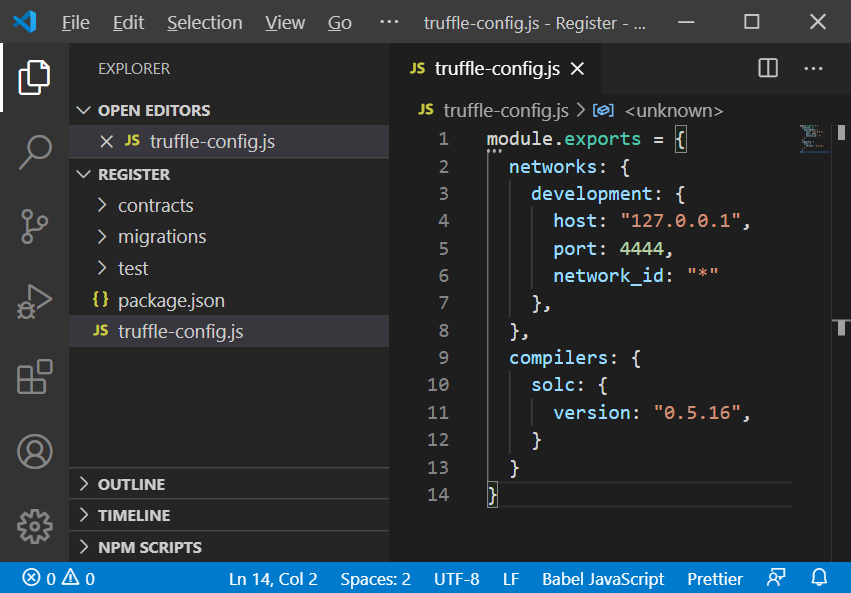
Smart contract
In your terminal, inside the project folder, run this command:
truffle create contract RegisterThis command creates a 'skeleton' smart contract. See the results in the contracts folder:
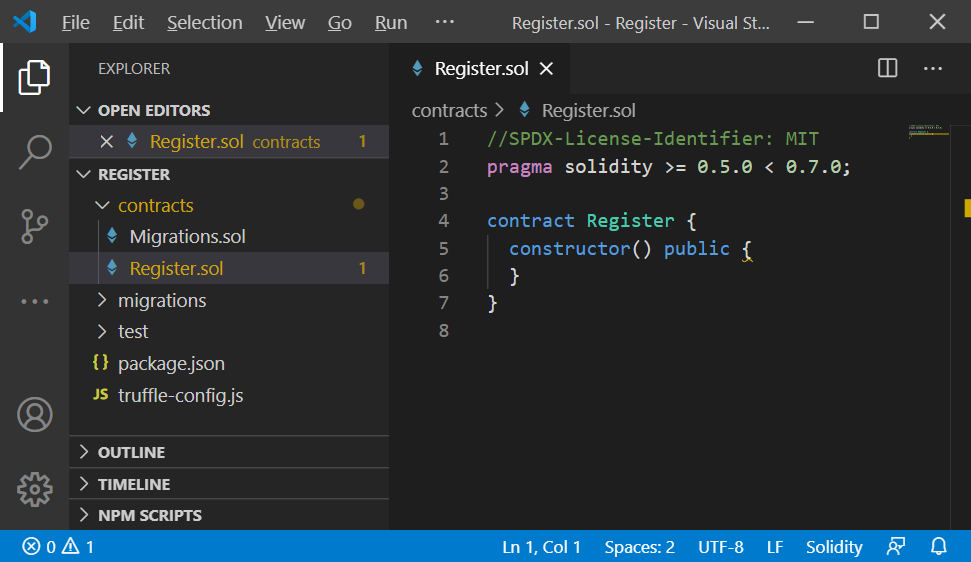
Overwrite it with the following code:
pragma solidity 0.5.16;
contract Register {
string private info;
function setInfo(string memory _info) public {
info = _info;
}
function getInfo() public view returns (string memory) {
return info;
}
}Check out the VS Code image:
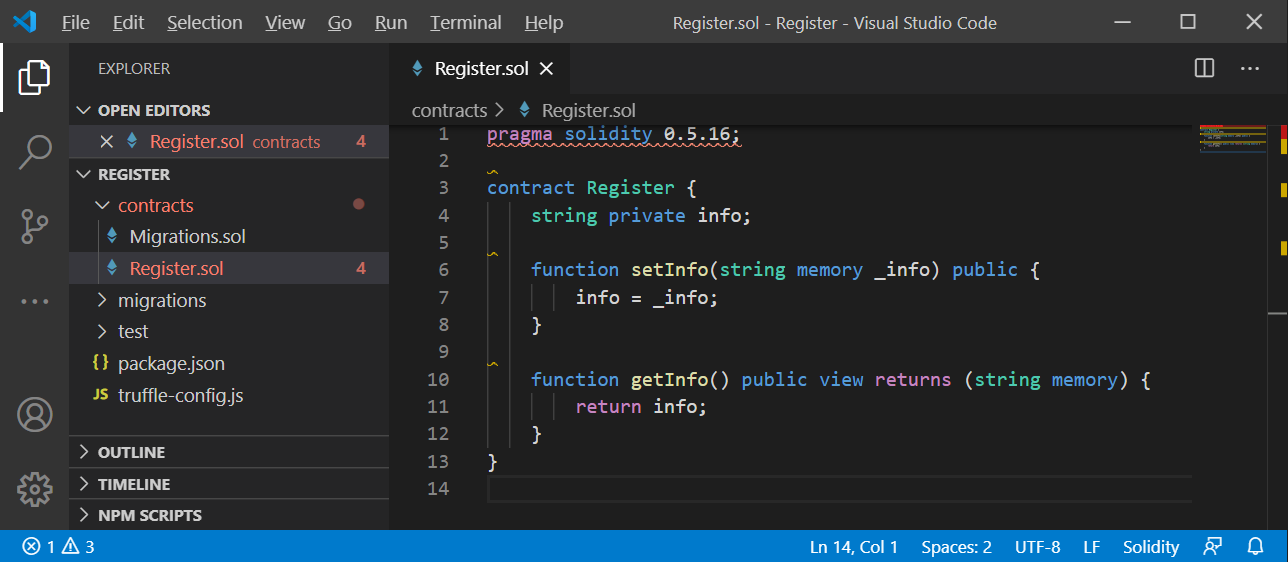
Register.sol
This smart contract has:
- A variable
infoto store a string - A function
getInfo()to return the string stored at variable info - A function
setInfo()to change the string stored at variable info
Compile the smart contract
Run this command in the terminal:
truffle compileC:\RSK\Register>truffle compile
Compiling your contracts...
===========================
> Compiling .\contracts\Migrations.sol
> Compiling .\contracts\Register.sol
> Artifacts written to C:\RSK\Register\build\contracts
> Compiled successfully using:
- solc: 0.5.16+commit.9c3226ce.Emscripten.clang
C:\RSK\Register>Testing without deployment
It is possible to test a smart contract which is not published in any network yet.
In the test folder, create a file named register_new.js
Copy and paste this source code:
const Register = artifacts.require('Register');
contract('Test new Register', (accounts) => {
it('should store an information', async () => {
const RegisterInstance = await Register.new();
// Set information "RSK"
await RegisterInstance.setInfo("RSK", { from: accounts[0] });
// Get information value
const storedData = await RegisterInstance.getInfo();
assert.equal(storedData, "RSK", 'The information RSK was not stored.');
});
});Check out the VS Code image:
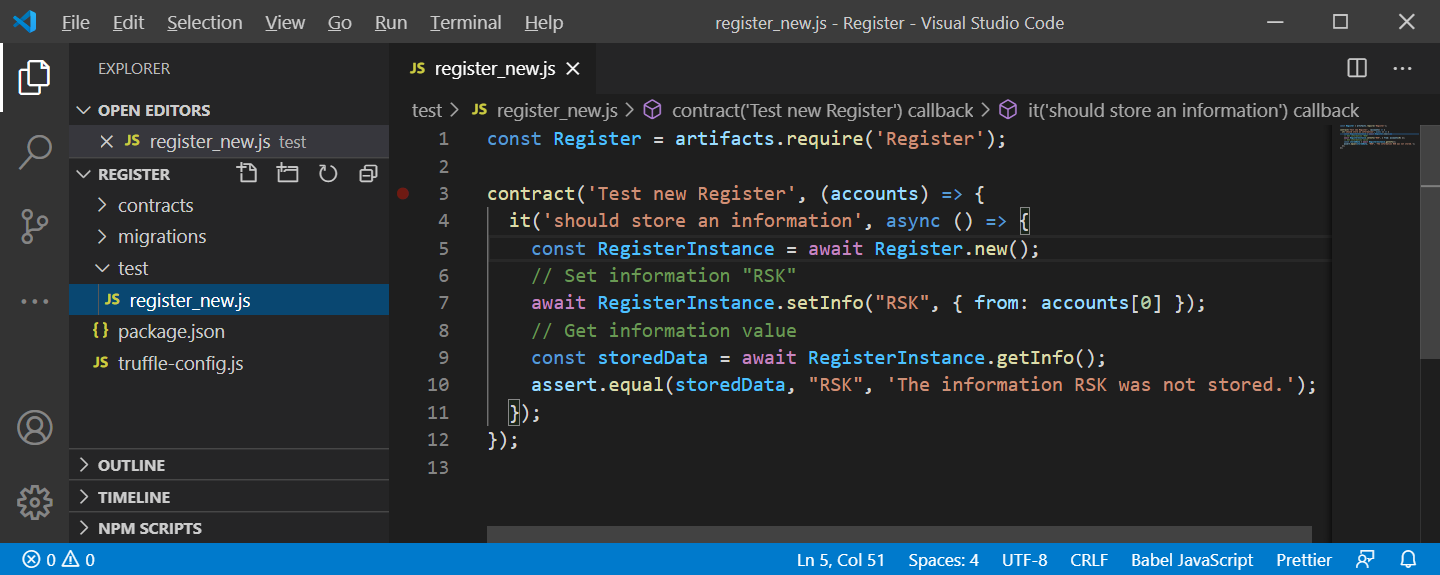
To do tests in a smart contract which is not published in any network, use
.new(). It will create a new smart contract instance for run the tests.
Running tests
In the terminal, run this command:
truffle testCheck out the result:
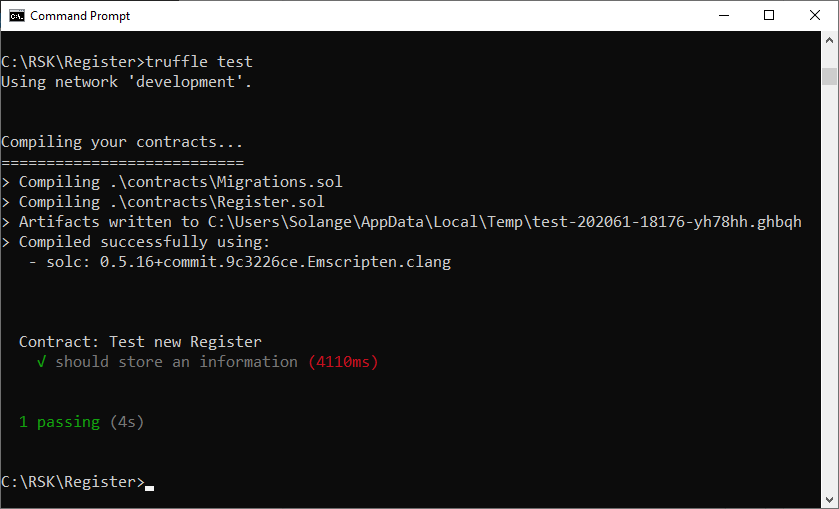
Our test passed :)
Deploy on RSK local node
Firstly, we need to create a file in the Truffle structure with instructions to deploy the smart contract.
Create file 2_deploy_contracts.js
The migrations folder has JavaScript files that help you deploy contracts to the network.
More about running migrations
In the migrations folder, create the file 2_deploy_contracts.js
Copy and paste this source code:
const Register = artifacts.require("Register");
module.exports = function(deployer) {
deployer.deploy(Register);
};Check out the VS Code image:
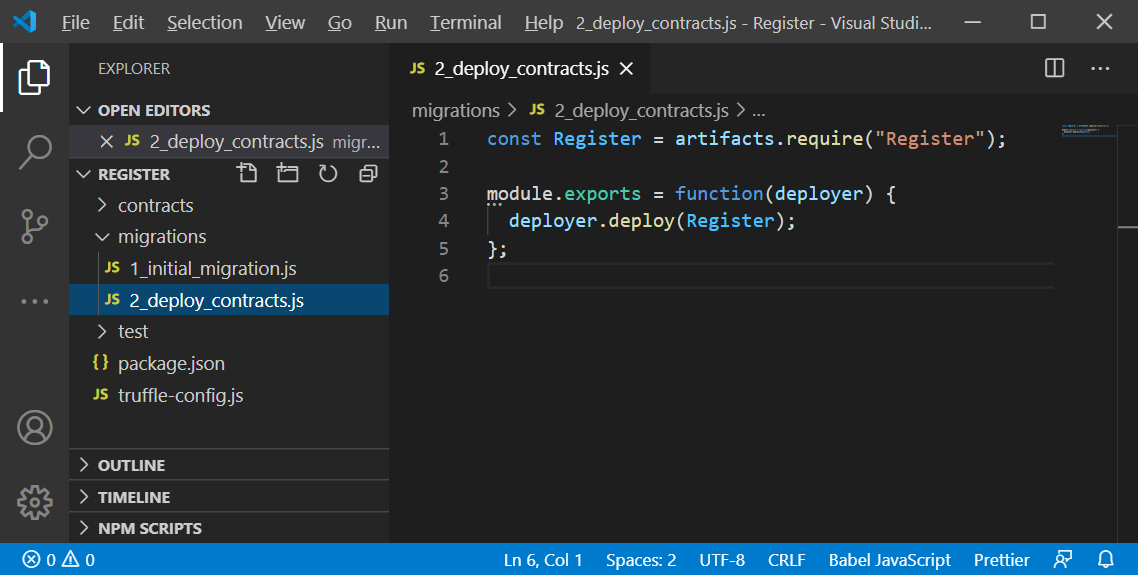
Migrate
In the terminal, run this command:
truffle migrateSince the default configuration of truffle-config.js is for a local node, it only takes a few seconds for the transactions of the publication of the smart contract to be included in the Blockchain.
The migrate command will compile the smart contract again if necessary.
C:\RSK\Register>truffle migrate
Compiling your contracts...
===========================
> Compiling .\contracts\Migrations.sol
> Compiling .\contracts\Register.sol
> Artifacts written to C:\RSK\Register\build\contracts
> Compiled successfully using:
- solc: 0.5.16+commit.9c3226ce.Emscripten.clangFirst, it deploys the smart contract Migrations.sol, file generated by Truffle:
Starting migrations...
======================
> Network name: 'development'
> Network id: 33
> Block gas limit: 6800000 (0x67c280)
1_initial_migration.js
======================
Deploying 'Migrations'
----------------------
> transaction hash: 0xafb91cbad70f3c5fde615b01e4a288b63919c68a6e84c69275e0898f4f07f2bb
> Blocks: 0 Seconds: 0
> contract address: 0x32c9e33F4D8FD5C763B6e6ee2f958A7048b20AbE
> block number: 179468
> block timestamp: 1593741541
> account: 0xCD2a3d9F938E13CD947Ec05AbC7FE734Df8DD826
> balance: 999999999999.424664
> gas used: 188419 (0x2e003)
> gas price: 20 gwei
> value sent: 0 ETH
> total cost: 0.00376838 ETH
> Saving migration to chain.
> Saving artifacts
-------------------------------------
> Total cost: 0.00376838 ETHAnd then it deploys our smart contract Register.sol:
2_deploy_contracts.js
=====================
Deploying 'Register'
--------------------
> transaction hash: 0xa25ba50d5831e49c4e3e2a42bc1b3a92158ca57e30a8a72e171b3a3bfa35e7e4
> Blocks: 0 Seconds: 0
> contract address: 0xD156852128F3625d816F2d4257c0e961B1a0a33a
> block number: 179472
> block timestamp: 1593741545
> account: 0xCD2a3d9F938E13CD947Ec05AbC7FE734Df8DD826
> balance: 999999999999.41858098
> gas used: 262150 (0x40006)
> gas price: 20 gwei
> value sent: 0 ETH
> total cost: 0.005243 ETH
> Saving migration to chain.
> Saving artifacts
-------------------------------------
> Total cost: 0.005243 ETH
Summary
=======
> Total deployments: 2
> Final cost: 0.00901138 ETHTesting a deployed smart contract
Let's create a new test file for the published smart contract.
In the terminal, inside the project folder, run this command:
truffle create test RegisterThis command creates a test file, related to the smart contract Register, in the test folder. This file has a test that checks whether the published smart contract can be instantiated.
Check out the VS Code image:
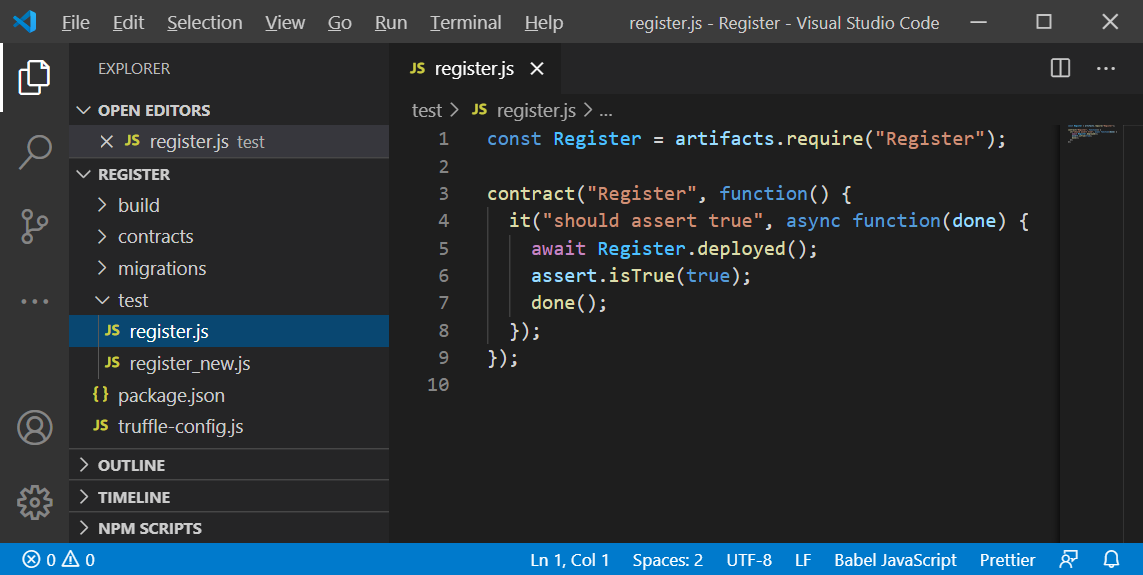
Let's replace the file with the instructions to execute the same tests we did before, but now for the deployed smart contract:
const Register = artifacts.require('Register');
contract('Test deployed Register', (accounts) => {
it('should store an information', async () => {
const RegisterInstance = await Register.deployed();
// Set information "RSK"
await RegisterInstance.setInfo("RSK", { from: accounts[0] });
// Get information value
const storedData = await RegisterInstance.getInfo();
assert.equal(storedData, "RSK", 'The information RSK was not stored.');
});
});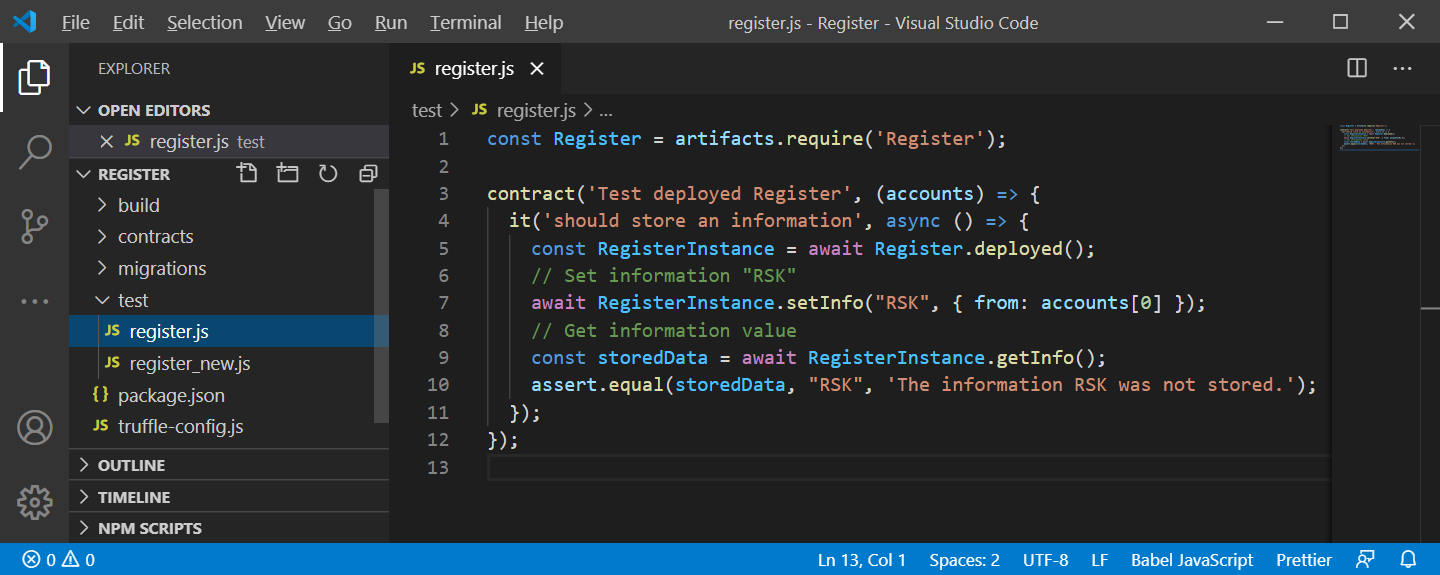
Running the test
The truffle test command performs tests on all files found in the test directory.
Now we have 2 files with tests.
To run tests on only one file, specify the name in the test directory.
We will run the tests of the register.js file. In the terminal, execute this command:
truffle test test/register.jsCheck out the result:
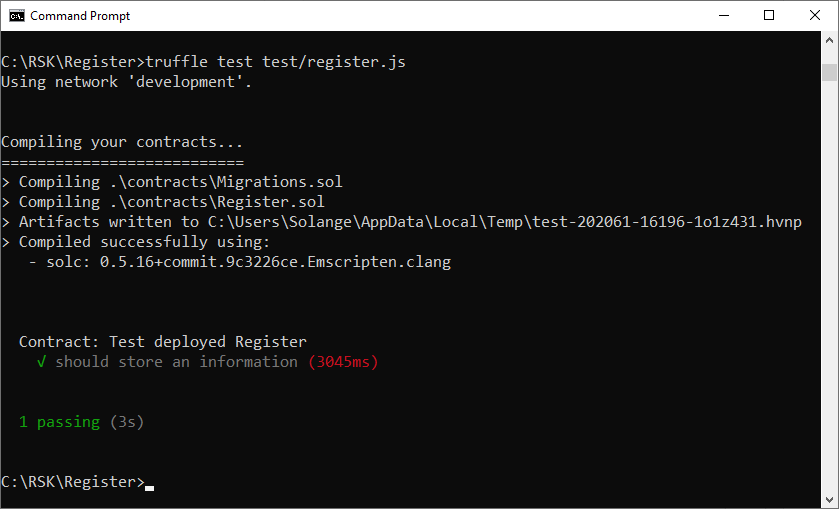
Our test passed again :)
Final considerations
In this tutorial I showed you how to use the Truffle framework to run tests on smart contracts, connected to a RSK local node.
Our goal is to join forces and give options to people who believe in the power of smart contracts, and also believe in the security of Bitcoin, through RSK.
I hope this tutorial has been helpful and I’d appreciate your feedback. Happy with this tutorial? Share it if you like it :)